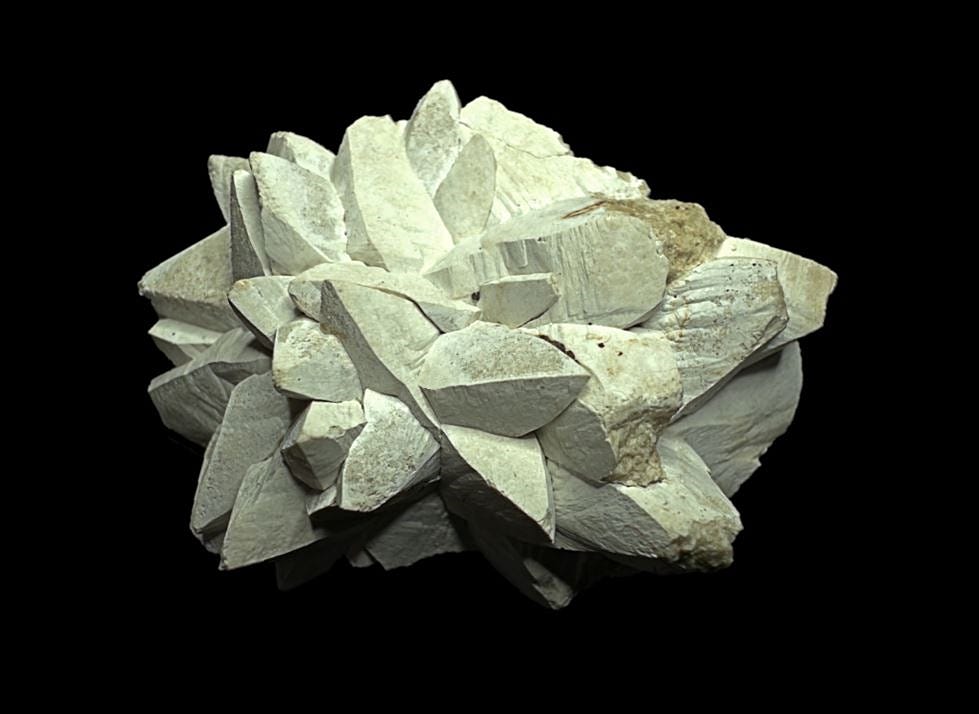A few days ago, I was made aware of, and subsequently installed a new free app on my phone - Adobe’s camera app “Project Indigo”.
Indigo is a relatively new and experimental application from Adobe Labs, designed to push the boundaries of mobile computational photography. It's currently available for iOS devices, specifically iPhone 12 Pro/Pro Max, 13 Pro/Pro Max, and all iPhone 14 and newer models. An Android version is planned for the future.
Unlike the native iPhone camera app, Indigo offers comprehensive manual controls, allowing users to adjust shutter speed, ISO, focus (with a magnified loupe for precision), white balance (temperature and tint sliders), and number of frames to capture per burst.
Unlike traditional camera apps that take a single shot, Indigo captures a burst of up to 32 underexposed frames per shot. These are then computationally aligned and merged to reduce noise, preserve shadow detail, and enhance dynamic range. This is applied to both JPEG and RAW (DNG) formats, which is unusual for mobile apps and results in cleaner, more editable files.
A key goal of Indigo is to produce photos with a more natural, less over-processed look, similar to what you'd get from a traditional DSLR or mirrorless camera. It uses subtle, globally tuned image processing with mild tone mapping, colour saturation boosting, and sharpening, avoiding the aggressive adjustments often seen in smartphone cameras.
Indigo is designed as an HDR camera from the ground up, with a graceful fallback to SDR.
You can create long exposure images such as light trails or "water-into-silk" without requiring actual long shutter times, achieving synthetic long exposure effects.
For extended zoom (up to 10x, and even 25x on some models), it uses multi-frame super-resolution to increase effective resolution and recover lost quality from digital scaling. This is distinct from AI-based upscaling, as the extra detail is derived from real image data.
Not that I use it, but it has Lightroom Integration. Images can be directly exported to Lightroom Mobile with a single tap. For DNG files, Indigo embeds tone and colour metadata that Lightroom can interpret as default settings, while still allowing full user control. You can also set Indigo as the default camera within Lightroom Mobile.
There are Photo and Night Modes. Photo Mode is intended for everyday use in good lighting, with zero shutter lag. It continuously captures images and merges a burst when the shutter button is pressed. Night Mode is designed for low light, using longer exposure times and capturing more images to minimise noise. It benefits from optical image stabilisation (OIS) and can detect when the phone is on a tripod for even longer exposures.
Experimental Tools include "AI DeNoise" and "Remove Reflections," though some users would prefer these in Lightroom Mobile. The viewfinder provides real-time information such as camera parameters, a live histogram, zebra striping for overexposed areas, and a level.
Adobe plans to expand Project Indigo with an Android version, additional tone presets and "looks", support for portrait, panorama, and video capture, and exposure and focus bracketing modes for specialised photography like astrophotography.
So far, I have been impressed with the results, both for taking close up photographs of minerals, and for photographing birds. The closeup photos have very good depth of field. All round, a good addition to my iPhone 16 Pro. And did I mention that it is free!
There have been a few negative reviews. Some phones apparently get quite hot, and some suffer from faster than expected battery drain. This could depend on the model, age, and condition of the user’s phone. Adobe is said to be addressing these issues. My usage has not experienced this.
Below: Glendonite (Calcite after Ikaite), Codroy, Newfoundland, Canada. 30mm wide.